Transparent lazy data access for matlab
11th January, 2011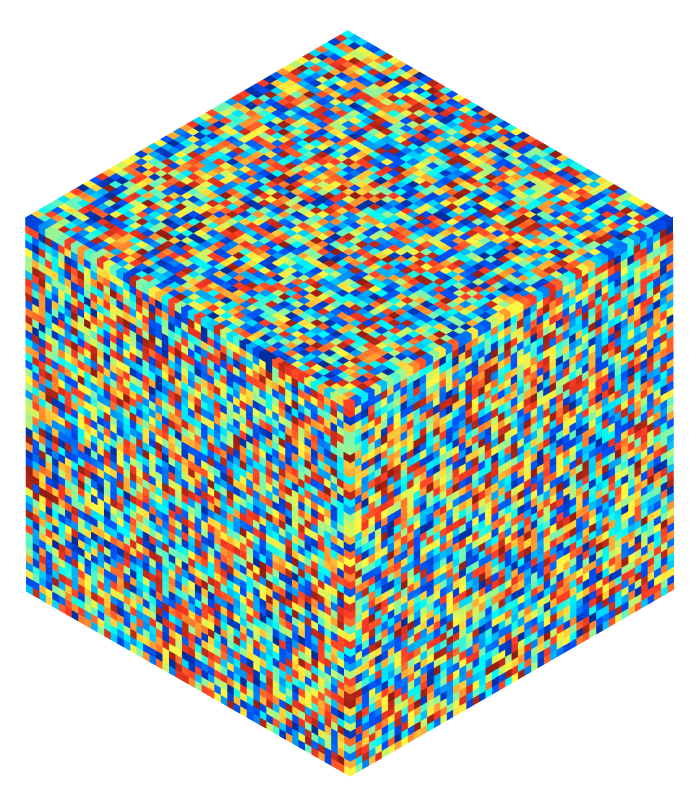
By default, Matlab matrices must be fully loaded into memory. This can make allocating and working with huge matrices a pain, especially if you only really need access to a small portion of the matrix at a time. memmapfile allows the data for a matrix to be stored on disk, but you can't access the matrix transparently in functions that don't expect a memmapfile object without reading in the whole matrix. MappedTensor is a matlab class that looks like a simple matlab tensor, with all the data stored on disk.
A few extra niceties over memmapfile are included, such as built-in per-slice access; fast addition, subtraction, multiplication and division by scalars; fast negation; permution; complex support.
Tensor data is automatically allocated on disk in a temporary file, which is removed when all referencing objects are cleared. Existing binary files can also be accessed. MappedTensor is a handle class, which means that assigning an existing mapped tensor to another variable will not make a copy, but both variables will point to the same data. Changing the data in one variable will change both variables.
MappedTensor internally uses mex functions, which need to be compiled the first time MappedTensor is used. If compilation fails then slower, non-mex versions will be used.
Download and install
Clone or download MappedTensor from GitHub.
Place the code into a directory named MappedTensor, and add this directory to the Matlab path.
Creating a MappedTensor object
mtVariable = MappedTensor(vnTensorSize) mtVariable = MappedTensor(nDim1, nDim2, nDim3, ...) mtVariable = MappedTensor(strExistingFilename, ...) mtVariable = MappedTensor(..., 'Class', strClassName)
vnTensorSize, or [nDim1 nDim2 nDim3 ...] defines the desired size of the variable. By default, a new binary temporary file will be generated, and deleted when the mtVariable is destroyed. strExistingFilename can be used to map an existing file on disk, but the full size (and class) of the file must be known and specified in advance. This file will not be removed when all handle references are destroyed.
By default the tensor will have class double. This can be specified as an argument to MappedTensor. Supported classes: char, int8, uint8, logical, int16, uint16, int32, uint32, single, int64, uint64, double.
Usage examples
size(mtVariable) mtVariable(:) = rand(100, 100, 100); mfData = mtVariable(:, :, 34, 2); mtVariable(12) = 1+6i;
Note: mtVariable = rand(100, 100, 100); would over-write the mapped tensor with a standard matlab tensor! To assign to the entire tensor you must use colon referencing: mtVariable(:) = ...
It's not clear why you would do this anyway, because the right hand side of the assignment would already allocate enough space for the full tensor... which is presumably what you're trying to avoid.
Permute is supported. Complex numbers are supported (a definite improvement over memmapfile). transpose (A.') and ctranspose (A') are both supported. Transposition just swaps the first two dimensions, leaving the trailing dimensions unpermuted.
Unary plus (+A) and minus (-A) are supported. Binary plus (A+B), minus (A-B), times (A*B, A.*B) as long as one of A or B is a scalar. Division (A/B, A./B, B\A, B.\A) is supported, as long as B is a scalar.
Save and load is minimally supported — data is not saved, but on load a new mapped tensor will be generated and filled with zeros. Both save and load generate warnings.
Dot referencing (A.something) is not supported.
sum(mtVar <, nDimension>) is implemented internally, to avoid having to read the entire tensor into memory.
Convenience methods
SliceFunction: Execute a function on the entire tensor, by slicing it along a specified dimension, and store the results back in the tensor.
Usage: [<mtNewVar>] = SliceFunction(mtVar, fhFunctionHandle, nSliceDim <, vnSliceSize,> ...)
mtVar is a MappedTensor. This tensor will be sliced up along dimensions nSliceDim, with each slice passed individually to fhFunctionHandle, along with any trailing argments (...). If no return argument is supplied, the results will be stored back in mtVar. If a return argument is supplied, a new MappedTensor will be created to contain the results. The optional argument vnSliceSize can be used to call a function that returns a different sized output than the size of a single slice of mtVar. In that case, a new tensor mtNewVar will be generated, and it will have the size vnSliceSize, with the dimension nSliceDim having the same length as in the original tensor mtVar.
“Slice assign” operations can be performed by passing in a function than takes no input arguments for fhFunctionHandle.
For example:
mtVar(:) = abs(fft2(mtVar(:, :, :)));
is equivalent to
SliceFunction(mtVar, @(x)(abs(fft2(x)), 3);
Each slice of the third dimension of mtVar, taken in turn, is passed to fft2 and the result stored back into the same slice of mtVar.
mtVar2 = SliceFunction(mtVar, @(x)fft2(x), 3);
This will return the result in a new, complex MappedTensor with temporary storage.
mtVar2 = SliceFunction(mtVar, @(x)sum(x), 3, [1 10 1]);
This will create a new MappedTensor with size [1 10 N], where N is the length along dimension 3 of mtVar.
SliceFunction(mtVar, @()(randn(10, 10)), 3);
This will assign random numbers to each slice of mtVar independently.
SliceFunction(mtVar, @(x, n)(x .* vfFactor(n)), 3);
The second argument to the function is passed the index of the current slice. This line will multiply each slice in mtVar by a scalar corresponding to that slice index.
Publications
This work was published in Frontiers in Neuroinformatics: DR Muir and BM Kampa. 2015. FocusStack and StimServer: A new open source MATLAB toolchain for visual stimulation and analysis of two-photon calcium neuronal imaging data, Frontiers in Neuroinformatics 8 85. Please cite our publication in lieu of thanks, if you use this code.